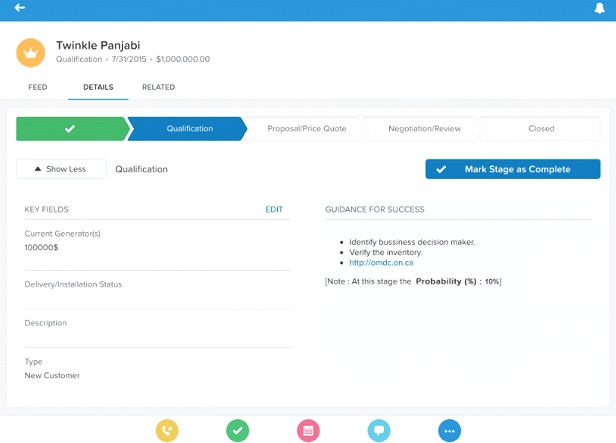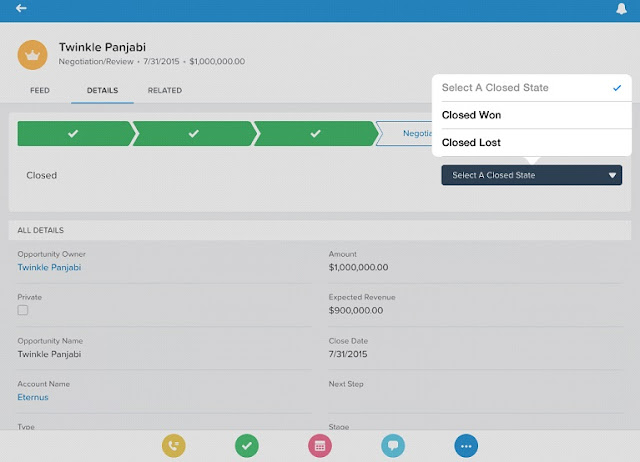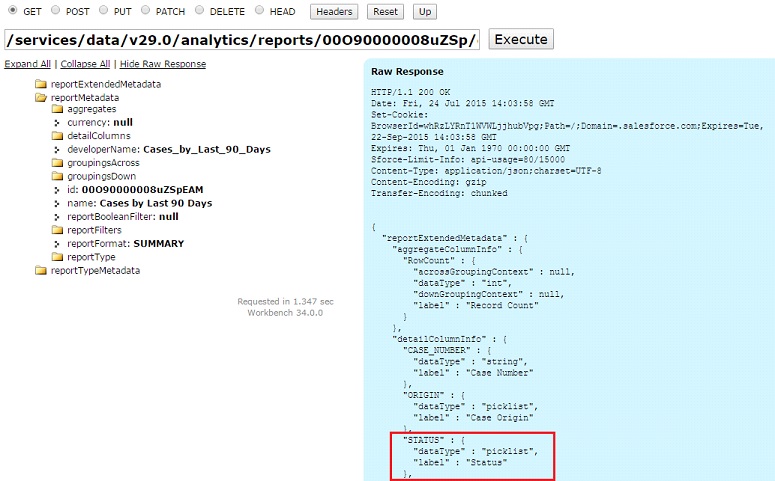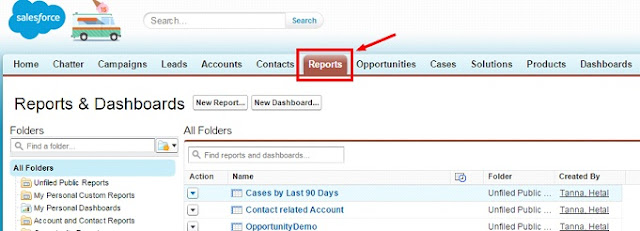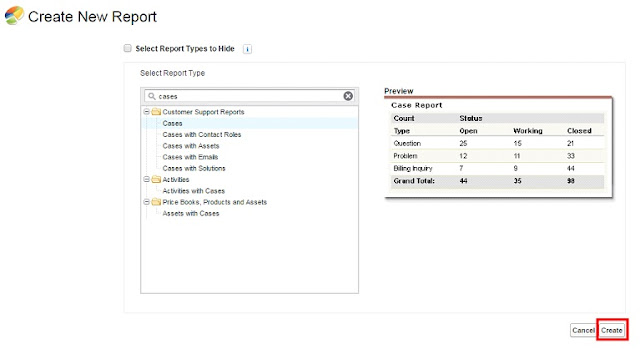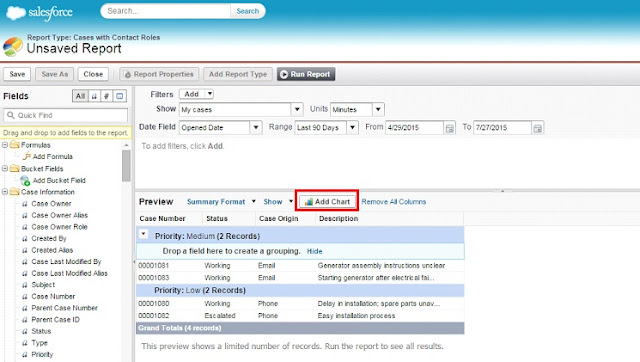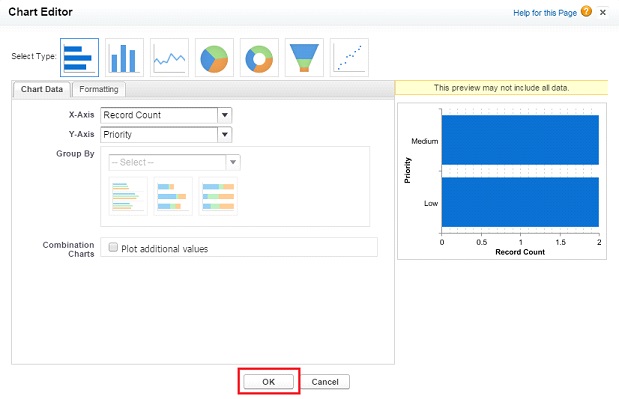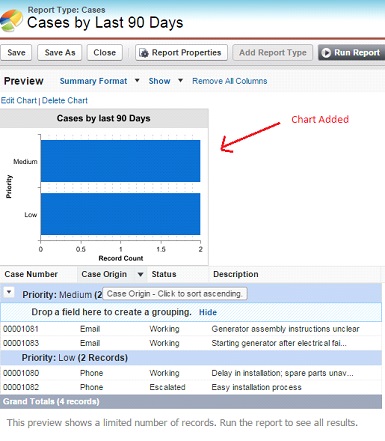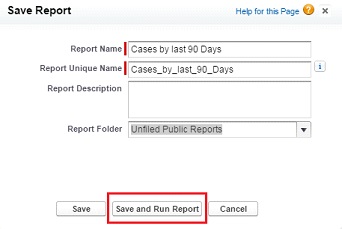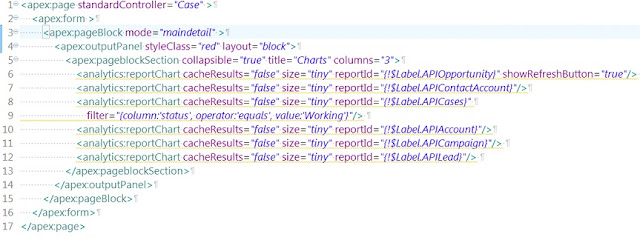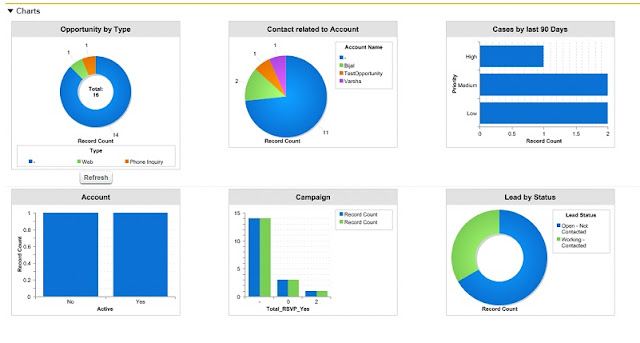Thinking of turning customer savvy and getting a CRM for your organization? Good! But have you done your homework? Do you know which CRM suits your business to the tee? Are your employees ready for this change? Do you know what you seek from your CRM?
Organizations have been managing their customers through custom developed applications and trackers for a while. It’s only since the turn of this century that the use of a dedicated CRM application or software has been in vogue. Often, organizations tend to either overlook these pertinent questions or are simply unaware that they need to be addressed before you embark on the journey of CRM. As a result, their CRM usually does not give the expected returns on their investment: both money and time. This blog looks at 8 most important things you must do before you implement your CRM, so that your CRM is as successful as you want it to be.
Think of the most significant questions or problems that your CRM needs to solve and ensure you ask this question to each of your departments. Getting a 360 degree perspective will help you outline the plan of action for the success of your CRM and will also help you get the required buy-in from your CRM users.
Often organizations do not spend much thought on the planning stage and tend to rush to the implementation stage too soon. Involve your internal business units, ensure there is a plan before implementation that everyone has agreed to and they stick to it.
The key to a successful CRM implementation is not so much magic or a secret recipe as it is detailing and planning, which if done properly, do not just lead to a successful CRM implementation, but also transform businesses in the true sense of the word.
Organizations have been managing their customers through custom developed applications and trackers for a while. It’s only since the turn of this century that the use of a dedicated CRM application or software has been in vogue. Often, organizations tend to either overlook these pertinent questions or are simply unaware that they need to be addressed before you embark on the journey of CRM. As a result, their CRM usually does not give the expected returns on their investment: both money and time. This blog looks at 8 most important things you must do before you implement your CRM, so that your CRM is as successful as you want it to be.
1. Know What You Want
As simple and inconsequential as it sounds, this is the key to having a successful CRM. Half the CRM implementations fail to live up to the expectation simply because organizations have no clarity on what they want their CRM to do. You have plans and programs chalked out for your CRM but not the vision or objectives of your CRM. Adoption fails because this question is never answered.Think of the most significant questions or problems that your CRM needs to solve and ensure you ask this question to each of your departments. Getting a 360 degree perspective will help you outline the plan of action for the success of your CRM and will also help you get the required buy-in from your CRM users.
2. Plan it Out
As a CXO, you may have decided the budget or even the timelines for the CRM implementation, but have you zeroed down on the CRM champion in your organization? Does he have the full support of your management and employees alike? Does he have the required bandwidth to do justice to your CRM initiative? Is there a plan chalked out for your CRM? Is your Project Management Group aligned with the CRM champion and have they chalked out the implementation plan together?Often organizations do not spend much thought on the planning stage and tend to rush to the implementation stage too soon. Involve your internal business units, ensure there is a plan before implementation that everyone has agreed to and they stick to it.
3. Look at Your Existing IT
Before you set about implementing your CRM, you must plan and design the interfacing for your CRM. This includes consideration of what apps the CRM will support, various data exchange between external systems and CRM and any other integration requirements. Does your existing IT demand an on premise CRM implementation or a cloud-based CRM would be more suitable? It is important to answer these questions before you begin your quest for the CRM application.4. Launch it with a bang!
Internal Marketing is often underestimated. A lot of CRM systems have failed to take off simply because not enough buzz was created around them. You need to market your CRM and get the buy-in from your internal user group. Talk to them about the benefits of having a CRM, how it is likely to simplify their workload and what impact it is likely to have on their department and the organization. More importantly, launch the CRM with much ado and fanfare. Let it be an event that people talk about for weeks and use the time after launch to lobby around. People are likely to respond better.5. Keep it Simple
It is important that you start off slow and steady and add the complex layers only when your user group is comfortable in their skin with the CRM. A simple, metro design and an application that is user-friendly goes a long way towards the success of your CRM.6. Publish Internal Guidelines
You are going to want to use your CRM for a lot of things. Do not yield to that temptation. It is important for your organization to understand the imperatives why you want to implement the CRM and stick to the planned strategy. Form and publish the internal guidelines around the CRM and ensure the team sticks to that. This would invariably ensure that your objectives are met and the organization adheres to the vision of your CRM.7. Chalk an End-user Training Plan
Even if you are an IT organization, do not forget to take into account that your end users might not know how to work with a CRM. Organizations implementing CRM often underestimate the importance of training their users and therefore do not plan adequately. It is essential that you train your users, make them familiar with the CRM vision, train them about the best practices and explain the purposes it is supposed to be used for, and for that, plan adequately, before the implementation is rolled out.8. Select CRM Technology
Once you have your processes documented, strategies defined and aligned to your business vision, it is time to research and finalize the CRM that best fits in your plan and vision. It is important that you identify the CRM functionality, required integrations, and choose a CRM only after you have completed the previous steps, to ensure that your CRM meets the expectations.The Final Word
The key to a successful CRM implementation is not so much magic or a secret recipe as it is detailing and planning, which if done properly, do not just lead to a successful CRM implementation, but also transform businesses in the true sense of the word.
Written by Nupur Singh, Pre-Sales & Marketing Expert at Eternus Solutions