If you have worked on Salesforce, you have invariably waded through troubled waters, thanks to the innumerable duplicates in your data. Tracking duplicates and weeding them out of my Salesforce orgs for accurate reporting and forecasting periodically is one of the most frustrating tasks that I have ever undertaken. That is why when Salesforce introduced the Duplicate Rule in the winter ’15 release, my joy knew no bounds!
The UI is easily navigable and based heavily on the Workflow and Workflow Rule creation process. A user defined alert is displayed whenever a duplicate record is found.
Written by Saba Shaikh, Salesforce Developer at Eternus Solutions
Discovering the Duplicate Rule
Organizations can take advantage of the duplicate management rule to keep their sales teams’ contacts and accounts free from duplicates. The Duplicate rule gives users the ability to prevent data redundancy and maintain data integrity. It's also a boon for sales reps as it enables them to avoid multiple calls being made to the same lead/contact, thus streamlining the Sales Process. It reduces the effort that you would take to create Apex code for eliminating duplicates, or marking fields as Unique to avoid duplicates by multiple field values. Simple ‘point and click’ will suffice!The UI is easily navigable and based heavily on the Workflow and Workflow Rule creation process. A user defined alert is displayed whenever a duplicate record is found.
Duplicate Management: Because two of everything isn’t always good!
Using Duplicate Management in Salesforce, the users can:- Allow/block the creation of duplicate records
- Customize the criteria for identifying duplicate records, such as:
- Duplicates by email only
- Duplicates by email, first name and last name combined
- Report on the duplicate records found by the rules. You can also create custom report Types to report on duplicates.
Empowering your Sales Reps
Nothing can be worse than having two of your Sales reps call the same lead! Using the duplicate rule, you can easily avoid such embarrassing situations. Let me show you how your Sales reps can get back their mojo, ensuring a surge in their efficiency, productivity and overall data integrity.-
Define a Matching Rule as I have shown below, which will help your Sales reps to customize the matching criteria to identify duplicate records for their leads. For example, they can use the combination of Email and phone number to identify the duplicate leads.
-
You will then need to create a Duplicate Rule and associate it with the Matching Rule that you created above. It also gives you the provision to create customized alert messages.

-
While creating the rule, you have an option to allow/block the creation of duplicate records which can then be used in reporting. The fields that are included in the duplicate identification criteria are highlighted as shown below while trying to save/edit a record that matches the criteria.

(a) Saving duplicate records
 (b) Sales reps cannot save records until they change duplicate values
(b) Sales reps cannot save records until they change duplicate values
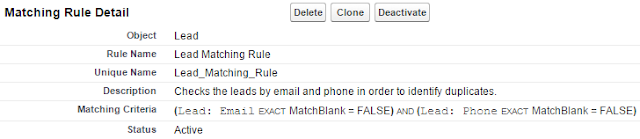
Duplicate Management: Limitations
Duplicate Management was only introduced recently by Salesforce, in the winter’15 release and therefore has its fair share of limitations still associated with it:- Duplicate Management is available only for Accounts, Contacts, Leads and custom objects
- Duplicate Rules are not fired while using Quick Create or lead conversion
- As of now, you cannot deploy them via change sets
Written by Saba Shaikh, Salesforce Developer at Eternus Solutions

No comments:
Post a Comment