How many times in a day do we wish we had magical powers? To make the traffic jam vanish, to fit in our favorite shirt that have ‘shrunk’ a few inches over the years, to make Indian bowlers take 20 wickets in an overseas test match? While I can’t do much about any of these, I have a few magic tricks for easy and simplified Salesforce implementation up my sleeve! Today, I am going to tell you how a few tricks will help ease your job while you work with two of the most commonly used Salesforce standard objects: Lead & Account.
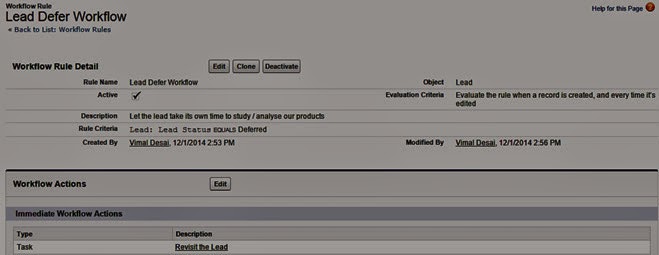
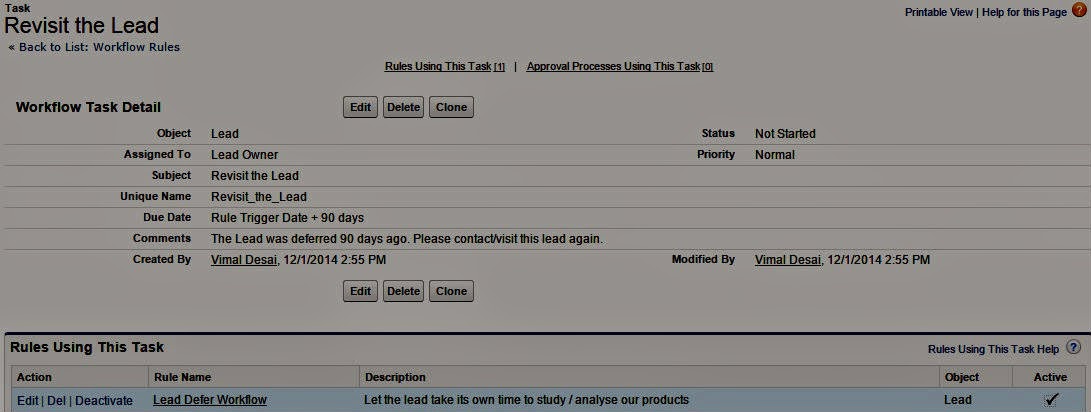
Currently, the Account Merge functionality is available from “Tools” panel on “Accounts” tab. You can have a custom “Merge” button on the detailed page layout of Account, which will pre-populate the search string as Account's name as shown below.
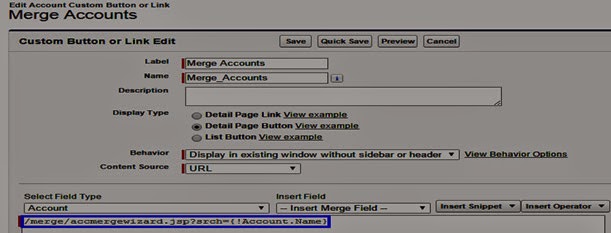
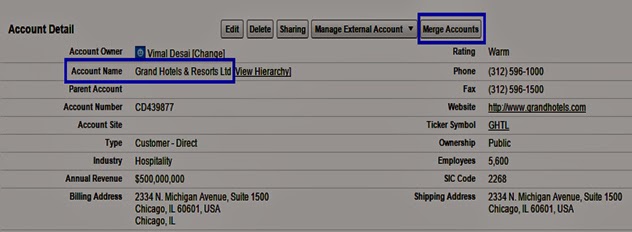

Lead “Defer’ Workflow
Typically, your leads take some time to understand your product/service offering, express an interest if it is something that they are looking for and if your negotiations fare well, they become your customer. Lead management is of a great significance; sometimes you need to give your leads time to make up their mind. In such cases, as per your business process, you may want to contact them or carry out an action after a certain number of days.
For example, every time one of my leads say that currently they are tied up in their business and therefore will look up at my proposal a little later, I make a note of contacting them after three months. I can either create a reminder or a follow-up task for this. However, this comes with a catch! I need to create a reminder or a follow-up task for each of my leads separately, even though according to my business rule, I would contact each of them three months after the date of last contact. What if I could automate this whole process, so that for all such leads, I could get a reminder three months hence?
My Eureka Moment!
Sometimes beauty lies in simplicity! I simply added another value ‘Deferred’ in my Lead Status picklist. Now whenever I select ‘Deferred’ value for Lead Status, a workflow rule (record created/edited) is triggered to create a follow-up task for me to contact my lead three months after the date. You can set the ‘Task Due Date’ as per your requirements; in my case, I have set it as 90 days.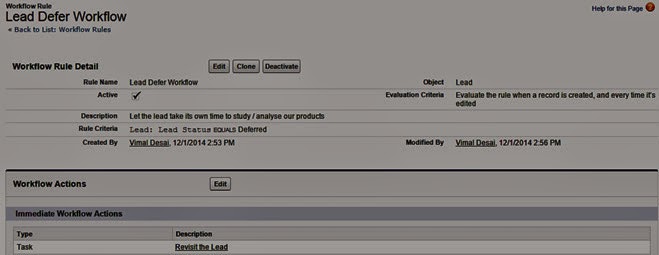
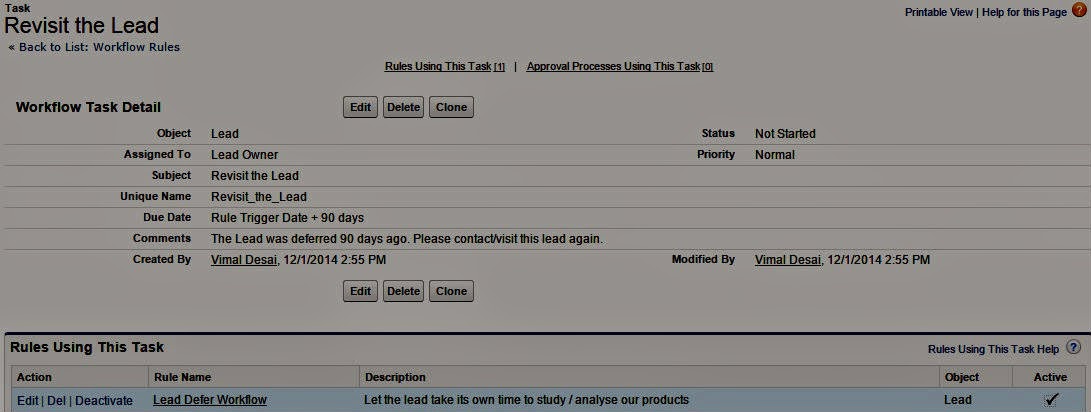
Simple and neat, isn’t it?
Merging Accounts
Salesforce does not provide an out-of-the-box functionality for easy and effective merging of accounts. Instead of using AppExchange tools to merge your accounts, here’s a simpler way to do this, without much ado!
Keeping It Simple & Sweet!
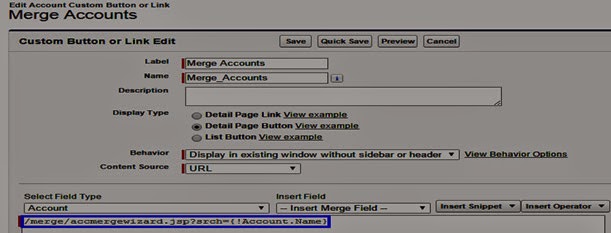
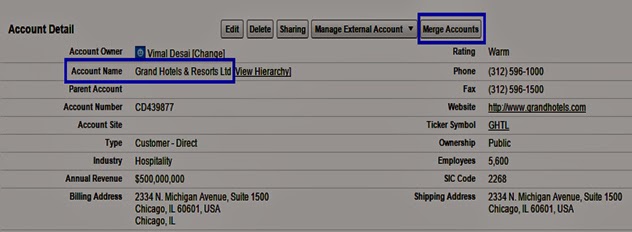

There, it’s done! Merging accounts was never this easy, was it?
In my next post, I will share some simple yet useful implementation tips for some other standard objects like opportunity, case and report.
Written by Vimal Desai, Project Manager at Eternus Solutions

No comments:
Post a Comment