Hello fellow magicians! How does it feel to be able to do magic with Salesforce? It’s a surreal feeling, isn’t it? In the previous posts, we discussed some quick tips and tricks about Lead & Account object, as well as Case & Report. After a longer than anticipated hiatus, I am back, but this time with a great idea presented by Steve Molis for the Opportunity object!
Use a validation rule that will enable you to evaluate the current value for the Opportunity stage and compare it with any of the previous values for the Opportunity Stage. A similar rule is given in the example below:
CASE( StageName ,
"Prospecting", 1,
"Qualification", 2,
"Needs Analysis", 3,
"Value Proposition", 4,
"Proposal/Price Quote", 5,
"Negotiation/Review", 6,
"Closed - Won", 7,
"Closed - Lost", 7,
0)
<
CASE(PRIORVALUE(StageName),
"Prospecting", 1,
"Qualification", 2,
"Needs Analysis", 3,
"Value Proposition", 4,
"Proposal/Price Quote", 5,
"Negotiation/Review", 6,
"Closed - Won", 7,
"Closed - Lost", 7,
0)
Now every time you try switching to a stage in the Sales Cycle that has already been passed in the sales cycle, an error message will be displayed and Salesforce will not let you proceed further, just like in the figure shown below!
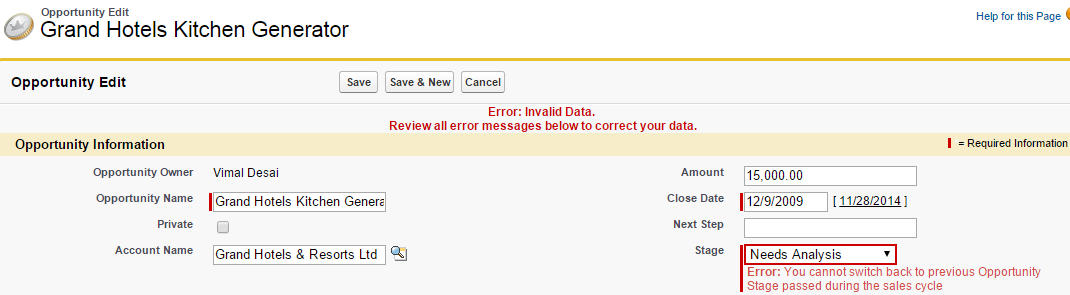
Sweet, isn’t it?
Try this out and I am sure it will work seamlessly for your requirement. After all, we are Salesforce magicians!!! I will be back very soon with some more tricks and tips in my bag. Till then, spread the magic!!!
Watch Steve Molis present this beautiful idea in Dreamforce’14 Formula Ninjas session here!
Opportunity: Unidirectional Sales Stage Cycle
Salesforce allows users to move from an advanced stage of the Sales cycle to a previous stage through an out-of-the-box feature. However, quite a lot of organizations have their business sales cycle configured to move in a unidirectional, forward way, which is also a good practice from a Sales Pipeline Management perspective. Now comes a pertinent question: How do we achieve that?Why does it matter?
Rather than designing the pipeline as a silo storage container for sales opportunities, it’s a best practice to architect the sales pipeline keeping in mind the bigger context of a revenue funnel. For most organizations, this means consolidating the Top of the Funnel (TOFU) managed by marketing with the Middle of the Funnel (MOFU) which is cooperatively facilitated by both marketing and sales and the Bottom of the Funnel (BOFU) which is managed by sales. Managing the bigger picture allows sales to better understand the pipeline health, including inflow, outflow, movement, stagnation and velocity. Any alteration to the above flow may obstruct the Sales Cycle and hence affect the Pipeline performance.V for Victory (Validation Rule)…
Yes truly! All that you need to do is to have a validation rule triggered every time a user tries to change the stage value to any of the previous ones. Let me explain how you can do this.Use a validation rule that will enable you to evaluate the current value for the Opportunity stage and compare it with any of the previous values for the Opportunity Stage. A similar rule is given in the example below:
CASE( StageName ,
"Prospecting", 1,
"Qualification", 2,
"Needs Analysis", 3,
"Value Proposition", 4,
"Proposal/Price Quote", 5,
"Negotiation/Review", 6,
"Closed - Won", 7,
"Closed - Lost", 7,
0)
<
CASE(PRIORVALUE(StageName),
"Prospecting", 1,
"Qualification", 2,
"Needs Analysis", 3,
"Value Proposition", 4,
"Proposal/Price Quote", 5,
"Negotiation/Review", 6,
"Closed - Won", 7,
"Closed - Lost", 7,
0)
Now every time you try switching to a stage in the Sales Cycle that has already been passed in the sales cycle, an error message will be displayed and Salesforce will not let you proceed further, just like in the figure shown below!
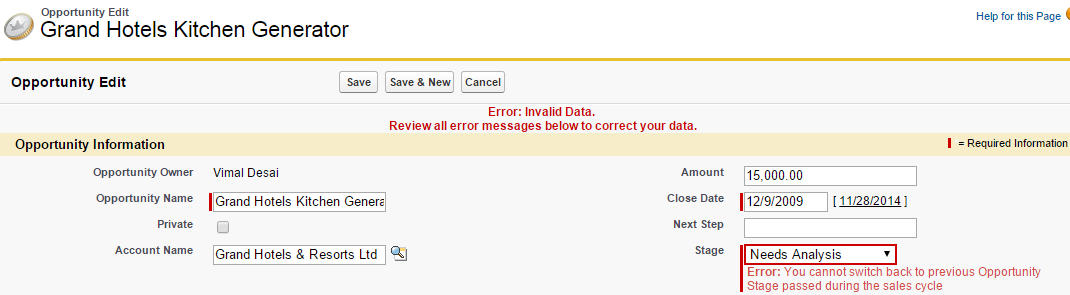
Sweet, isn’t it?
Try this out and I am sure it will work seamlessly for your requirement. After all, we are Salesforce magicians!!! I will be back very soon with some more tricks and tips in my bag. Till then, spread the magic!!!
Watch Steve Molis present this beautiful idea in Dreamforce’14 Formula Ninjas session here!
Written by Vimal Desai, Project Manager at Eternus Solutions

I think you missed a < operator in between your CASE Statements. I presented this Formula at the Dreamforce'14 Formula Ninjas session. Here's link to the session video where I walk you through the Formula => https://www.youtube.com/watch?v=YcN2OK2iKVM&feature=youtu.be&t=32m42s
ReplyDeleteVimal, it would have been nice to give Steve Molis credit for his work.
ReplyDeleteGreat Information but "Giving credit where credit is due is a very rewarding habit to form. Its rewards are inestimable."
ReplyDeleteCopy paste is never a great work, try to write a post on topic where you have found something interesting not other's solution.
ReplyDeleteHi Everyone,
ReplyDeleteThanks for bringing this to our notice. It was unintentional and we definitely believe in giving the due credit to the original concept and idea. We have updated the post, corrected our oversight and given due credit to Steve Molis for his wonderful idea. Appreciate the feedback from all of you!
Great
ReplyDeleteThanks @Nupur,
ReplyDeleteI'm wasn't laying claim to inventing the wheel, or the concept of converting Text to Numbers and using < > operators. What was troubling to me was that the Formula posted was the exact same formula that I presented at Dreamforce'14. Including skipping the "Id. Decision Makers" and "Perception Analysis" stages, and changing "Closed Won" and "Closed Lost" to "Closed - Won" and "Closed - Lost".